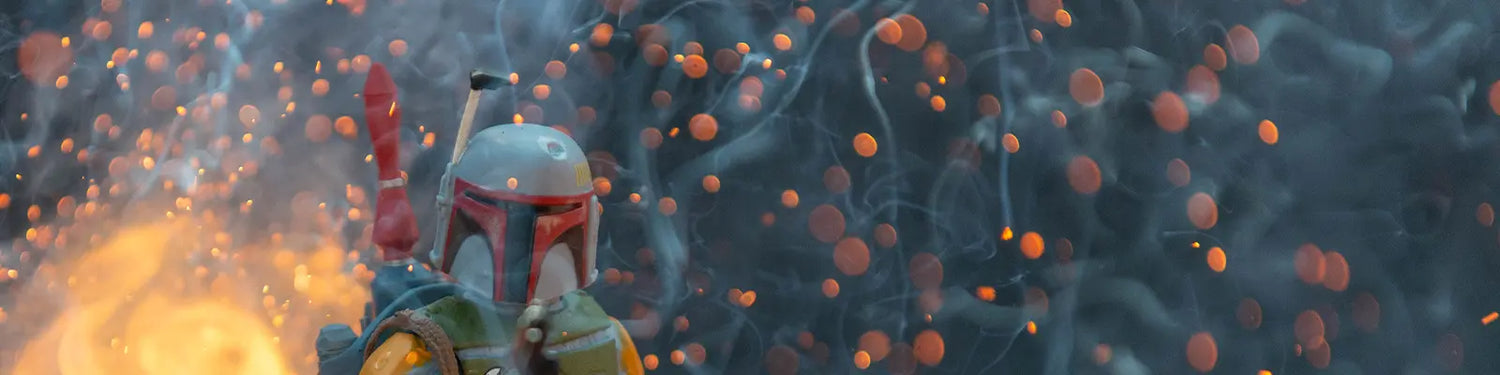Greetings fellow saber enthusiasts! Have you ever dreamed of constructing your own personalized Jedi or Sith weapon? Well, I'm here to guide you through the process of designing and building a custom lightsaber that's uniquely yours.
Table of Contents
- Deciding On Your Lightsaber Type
- Gathering Components: The Core Pieces
- Assembly: Putting the Pieces Together
- Customizing the Design: Making It Your Own
Deciding On Your Lightsaber Type
The first design decision is what variety of sword you want to construct. Here are some options to consider:
- Single or Double Bladed - The classic single blade with one crystal and emitter is simpler to build. Double blades require advanced wiring but give you a staff-like Sith look.
- Hilt Length - Standard size is around 12 inches but you can go longer or shorter for ease of handling. Longer hilts allow for more intricate detailing.
- Blade Color - Blue, green and red are the most common. But you can also choose purple, yellow, orange, black, or white blades. Multiple crystals enable saber color changes.
- Emitter Style - The emitting end can be a basic cylindrical tube but triangular, claw-shaped and ornate emitters add unique personality.
- Crossguard Version - For an aggressive look, add smaller perpendicular blades emerging near the emitter that act as blade guards.
- Curved Hilt - An elegant, graceful style often associated with light foil fencing. The curved handle offers different grip options.
- Attachment Options - Add connectors for attaching to your belt or backpack. Quick-detach mechanisms let you disassemble it easily.
- Special Effects - Look for soundboard, flash-on-clash, and motion-sensitive effects to enhance your saber's realism.

Research the saber types used by your favorite Jedi or Sith characters for inspiration. Think about your fighting style preferences too. Mix and match elements to create your perfect lightsaber design vision!
Gathering Components: The Core Pieces
The key components that go into making your lightsaber are the hilt, power source, crystal, blade, and activation switch. Here's a breakdown of each vital part:
Hilt - This is the handle or base of the saber. You can salvage metal and plastic parts from toys or electronics to construct a hilt, or purchase a ready-made one. Make sure it is large enough to house all the interior components.
Power Source - This provides the energy for your blade. You'll need batteries or a rechargeable pack. Simple AA or AAA batteries can work in basic sabers. For more advanced versions, use lithium-ion packs.
Crystal - Kyber crystals focus the saber's energy into the beam blade. You can buy replica crystals online or create your own unique ones using polycarbonate tubes and LEDs.
Blade - This extends from the emitter to form the glowing plasma beam. Use polycarbonate or acrylic tubes. For illumination, insert flashlight LED strips or fiber optic filaments powered by the crystal.
Switch - This activates the on/off function. Wired push-button switches are easiest to install. For authenticity, use toggle switches or metal activation plates.

In addition to these core components, you can embellish your lightsaber with added features:
- Soundboard - For power up/down noises and hums
- Decorative parts - Grips, emitter shrouds, pommels, etc.
- Extra buttons/knobs - For auxiliary controls
- Color discs - For hue varieties beyond basic red, green, blue
Use your imagination when sourcing parts! Anything that looks sci-fi or mystical will fit right in on your custom Jedi weapon. Happy hunting for components!
Assembly: Putting the Pieces Together
Once you've gathered all your components, it's time to assemble them into a functioning lightsaber. This requires care and patience.
Start by laying out all the parts - hilt, power source, crystal, switches, wiring, blade, etc. Make sure you have the necessary tools on hand as well, such as a soldering iron, wire strippers, tape, and screwdrivers.
Slide the crystal into the hilt chamber securely. Then begin wiring up the switches and other electronics, connecting them to your power source. Use the soldering iron to fuse any loose connections. Be very careful not to solder wires haphazardly as crossed connections can damage your saber.
Wrap any exposed wires in electrical tape to prevent short circuits. Screw switches and knobs into their fitted holes in the hilt. Insert and fasten the power source in its housing.
Carefully feed all wiring into the grooved channels within the hilt to keep everything streamlined. Snap interior metal plates or screws into place for stability.
Once the hilt electronics are assembled, it's time to attach the blade. Insert the LED into the top emitter piece and lower the polycarbonate blade down, screwing it tightly into place. Make adjustments as needed to ensure the inner workings are aligned.

Finally, the moment of truth - activate the power switch! Your lightsaber should now ignite with a glow and hum. Do a few test swings and make any tweaks necessary for comfort and performance. Then show off your Jedi craftsmanship with pride!
Customizing the Design: Making It Your Own
The best part of building your own lightsaber is adding personalized flair to make it truly unique. Here are some ideas for putting your own creative spin on the design:
- Etch symbols, initials, or phrases into the metal components using a rotary tool or laser engraver. This adds artistic detail.
- Wrap leather cord or strips around the handle for an improved grip and stylish accent. Vary the wrapping pattern for texture.
- Attach extra buttons, switches, or knobs for aesthetic purposes. Make some controls functional if wiring allows.
- Add metal pieces like ridges, emitter shrouds, or pommel caps for an ornate, crafted look. Mix metal types - copper, chrome, brass.
- Incorporate found items that speak to you - small bones, crystals, or beads for an eclectic Jedi vibe. Affix them with glue or wire wrap.
- Use rub 'n buff pigments or model paints to coat metal pieces in custom colors before assembly. A gold or silver hilt pops.
- Inlay wood, stone, or crushed glass fragments into the hilt casing using epoxy resin. Layer for depth.
- Decoratively weather or scratch the hilt and emitter to look battle-damaged. Use sandpaper and steel wool to rub away the finish.
- Install an RGB LED module so you can change blade color on the fly. Use a soundboard to sync colors with sounds.
To safely complete your weapon, you'll need to install a polycarbonate blade tipped with a Diffusion Film cap for that iconic glow. Screw it tightly into the emitter at the top of the hilt. Finally, insert your kyber crystal power source and ignite your stunning new sword!

The options for personalization are endless! Add items that hold meaning and represent your personality. Let your saber reflect who you are as a Force wielder. Get creative and have fun making it your signature Jedi or Sith weapon.
The wonderful thing about constructing your own lightsaber is that no two are exactly alike. Whether you're a Jedi Guardian, Jedi Consular, or Sith Marauder, your custom weapon reflects your personality. Wield it with pride as you chart your own path through the galaxy! Let me know if you have any other questions on your lightsaber-building journey. May the Force be with you!
Contributed by Darth Noatak
Greetings! I'm Lightsaber Master, a seasoned Jedi weapon engineer with over 10 years of experience crafting custom sabers. My goal is to share my extensive knowledge and guide fellow enthusiasts in building their dream sabers. Let's ignite your creativity!